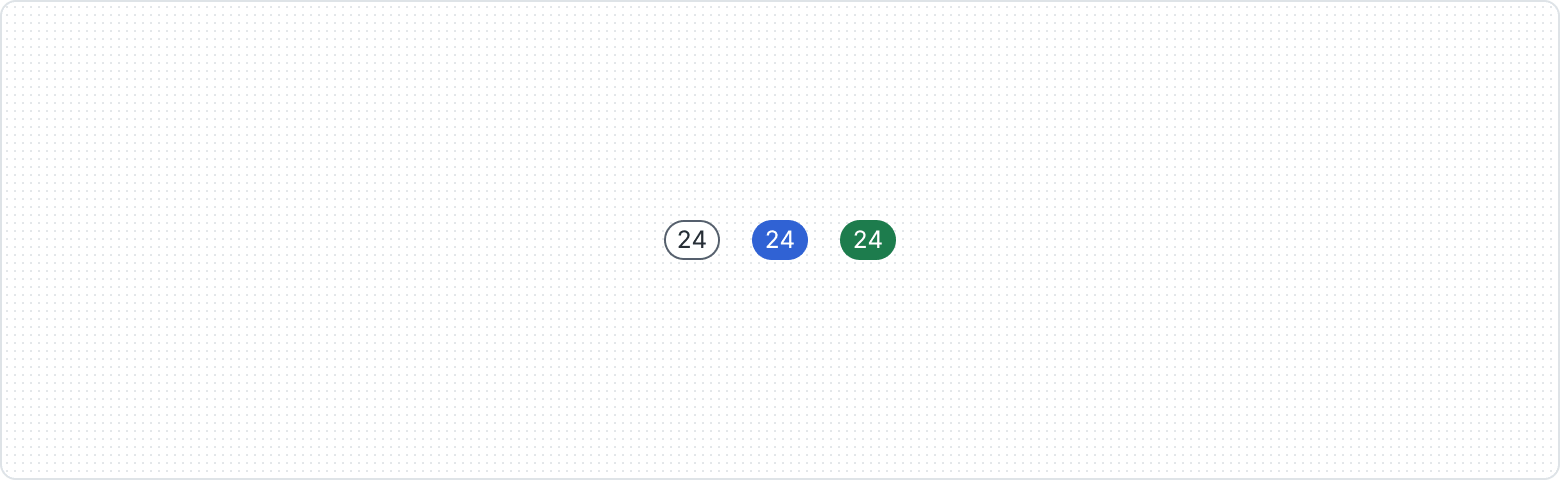Counter
A numerical indicator displaying the current count of items, events, or actions. Counters can be used to show unread messages, items in a shopping cart, or other quantities that require the user’s attention.
Variants
Counter offers different looks, each adding a unique touch. This variety makes your application look appealing and easier to understand.
Adaptable with two levels of emphasis - High and Low - allowing for clear prioritization within your application's communication.
| Property | Values | Default value |
|---|---|---|
Appearance | Default, Grey, Red, Blue, Green, Orange | Default |
Emphasis | High, Low | High |
Behaviors
The Counter always appears on circle elements at the top right corner with a -4px margin.
The Counter always appears on square elements at the top right corner.
When the number is more than 3 digits long, center the Counter on the right side of the component.
Center the Counter horizontally alongside related content.
Usage guidelines
Use only for numbers